How to apply online
NOTE: Our online application portal will function in the following browsers - Google Chrome, Firefox, Safari and Internet Explorer 11+
- Before completing an online application for the first time you must register - please Apply Here
- Complete the online registration form - this includes entering your basic contact information and individual/ organisation details.
- On receipt of your registration request you will be sent an email to confirm your username and password and activate your account.
- Please allow up to ten working days to receive your registration notification from the foundation.
- You/your organisation will only ever need to register once. We suggest that you complete this step as early as possible, so that when you are ready to apply, your account is set up.
- Once you have activated your account with us and have received your username and password you can log in at https://toifoundation.fluxx.io
NOTE: If you need to update the primary contact person or change email address or password details you can do this in the application portal under ‘Users’.
Complete Your Application
- On the ‘Home’ page of the online grants portal (Fluxx) you will have access to all the application forms to begin your application.
- Work your way through the online application form, answering all questions as you go.
- Documents that are required as part of your application can be uploaded directly into the portal.
- There is also an option to save your application part way through and finish it at a later time.
- Once your application is complete you must submit it online.